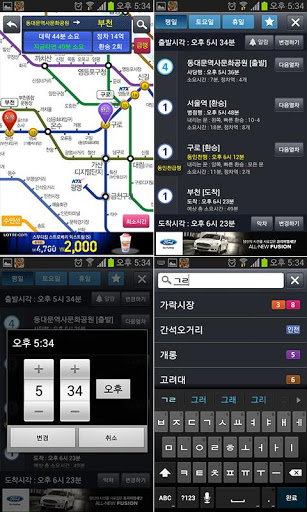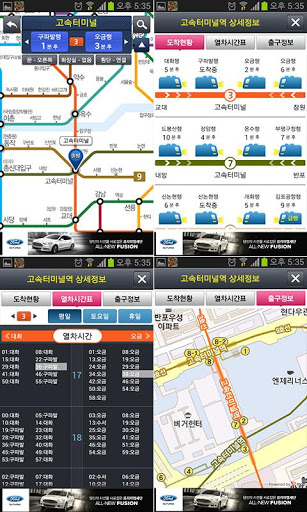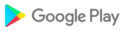* Awarded the best prize in the field of Smart App Awards 2012
- Korea Internet Experts Association, Nov. 28, 2012
* Simple operation!
- It is possible to search the route with only two touches
- No complex functions and easy to use
* Fast and light!
- Small app size, fast execution and loading
- Do not use data calls
- Do not slow down your phone or use a lot of battery
* Privacy!
- Do not collect personal information
==== ==== ==== ==== ==== ==== ==== ====
■ Subway Map ■
- Seoul (metropolitan area) / Busan / Daegu / Daejeon / Gwangju area route map
- For the first time in the metropolitan area, the Uijeongbu light rail and submarine ship are also provided !!
- ZOOM IN / OUT available
- The route map is enlarged by double-tapping, its position is shifted to the center, and double tapping reduces the route map.
■ Search by station name ■
- Providing general search and initial search function
- Provides station name search result in real time
■ Station Details ■
=> Tap on the station to expose the train arrival information box, and you can check basic arrival status and other information immediately.
=> In the case of transfer station such as temple / shift / Seoul station, flicking the exposed top box area left / right after reverse selection can check each line.
① Arrival status
- Arrival information for both trains based on the selected station
② Train timetable
: Schedule of weekday / Saturday / holiday of selected station
: In case of express,
: For the transit section, you can check the train timetable for each line
③ Exit Information
: Providing exit information of selected station
④ Other information
: Inside / outside the toilet
: Direction of opening door
: Traversal availability
■ Route lookup method ■
① Select departure / arrival station
: Touch the station for the first time to select it as a departure station, and if you select another station, it will be designated as an arrival station.
: If you push and hold the departing / arriving station pin, the trash can icon is displayed on the upper right corner.
② Select route
: Departure → Arrival If you have to stop somewhere in between, or if you do not like the route provided by default, press and hold the transfer pin to place it where you can hear it.
③ Checking the time required (general / express check available)
: Route inquiry box = total travel time / estimated time of arrival / number of stops / number of transfers
: General / Express
- If there is an express route, touch the normal button that is exposed at the bottom of the search button on the right side.
- If the button name appears to be Express, the information you are currently viewing is information about the Express.
: Minimum time (minimum time path of travel route) and minimum transfer (minimum transfer route of travel route)
: Time required to reflect the walking time
※ Relay walk time and subway waiting time related
Walking time on the departure / arrival route shown on the subway map shows a little more walking time compared to other apps
④ View route details
: It is possible to check detailed information when selecting route inquiry box (time required / station / drop / fast transfer)
: If you change the departure or arrival time, you can recalculate the time required at the specified time.
: If you arrive and the train is gone, just press the next train button once!
: Add to Favorites (★)
: Calculate the time required for last train by pressing last train button
- In case of general details or express details, the time required will be calculated.
※ If you click the route inquiry box to modify the time information in the route detail information and then come back to the subway route map, the changed information will not be reflected.
⑤ Route modification
: After selecting the route, you can move the location by pressing and holding the departure / arrival / case / transfer icon
■ Notification before departure ■
- If you reserve a departure notice after viewing the route, you will be notified when it is time to leave for the subway. (Now feel free to drink ~ ^^)
■ Menu ■
① Favorite History
: Ability to check and delete favorites list
: You can place your favorite bookmarks by region
② Select area
: Provides route map of Seoul (metropolitan area) / Busan / Daegu / Daejeon / Gwangju area
: For the first time in the metropolitan area, the Uijeongbu Light Rail and Survivor Line are also provided !!
③ Lost and Found Center
: Information on lost and stolen centers by region / line and telephone connection function
Keywords: smart subway, subway app recommendation, subway application, subway application, route map, transportation, route search, train, metropolitan area, fast, accurate, light, bus, Seoul, Busan, Daegu, Daejeon, Korea subway, Seoul subway, metropolitan area, 汉城, ssmart, daegu, pusan, daejeon, gwangju, video, video snack
Keywords: smart subway, subway app recommendation, subway application, subway application, route map, transportation, route search, train, metropolitan area, fast, accurate, light, bus, Seoul, Busan, Daegu, Daejeon, Korea subway, Seoul subway, metropolitan area, 汉城, ssmart, daegu, pusan, daejeon, gwangju, video, video snack
Keywords: smart subway, subway app recommendation, subway application, subway application, route map, transportation, route search, train, metropolitan area, fast, accurate, light, bus, Seoul, Busan, Daegu, Daejeon, Korea subway, Seoul subway, metropolitan area, 汉城, ssmart, daegu, pusan, daejeon, gwangju, video, video snack
Keywords: smart subway, subway app recommendation, subway application, subway application, route map, transportation, route search, train, metropolitan area, fast, accurate, light, bus, Seoul, Busan, Daegu, Daejeon, Korea subway, Seoul subway, metropolitan area, 汉城, ssmart, daegu, pusan, daejeon, gwangju, video, video snack
Keywords: smart subway, subway app recommendation, subway application, subway application, route map, transportation, route search, train, metropolitan area, fast, accurate, light, bus, Seoul, Busan, Daegu, Daejeon, Korea subway, Seoul subway, metropolitan area, 汉城, ssmart, daegu, pusan, daejeon, gwangju, video, video snack
----
Developer contact:
+15038772040

 HTC 10 evo
HTC 10 evo